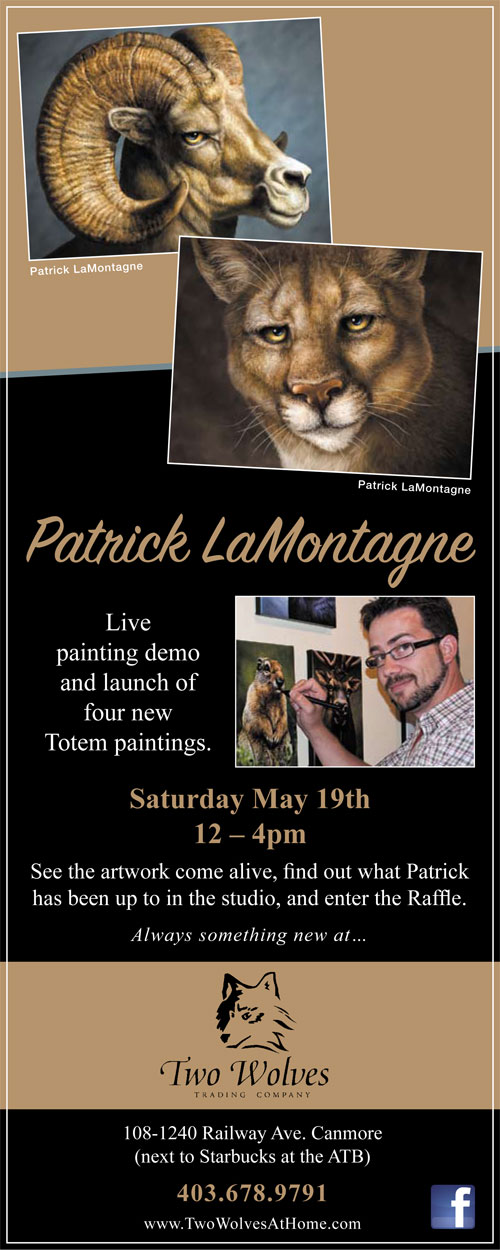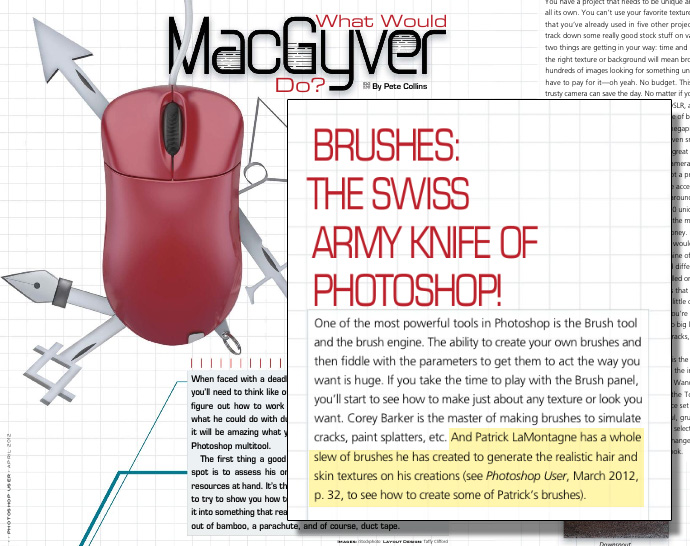Every time I post a new commission piece, as I did last week, people ask me what I charge for custom work. For some reason, there used to be this grey area among artists about whether or not to post your prices. I’ve read some compelling opinions on both sides of the argument, but one thing I’ve learned lately is that eventually you have to pick a side and stick to it. That, and everybody has an opinion.
When it comes to editorial cartoons, illustration work and commercial painting gigs, each one is negotiated individually, because every client, usage, and situation is different. Commissions for the animal paintings, however, are pretty straightforward, as long as the client is looking for the same style of image that can be seen in my portfolio. An animal portrait painting, whimsical Totem style or not, is a lot of work, but it’s straightforward and there are usually no surprises. In the interest of pulling back the curtain, I thought I’d just post the standard commission information. This will also enable me to link to this post in the future whenever the inquiries come in. There are always little differences in each inquiry, but consider this the foundation on which all of my painting commissions are built. These are the current prices and details. While they’re unlikely to change in the very near future, prices will go up over time, and with demand.
 Whether it’s the Totem or realistic style, the price is the same. For 1 (one) animal, commissions start at $600.00 (CDN), which includes a 16″X20″ signed matted print, with free shipping anywhere in Canada or the Continental U.S. There are additional costs for other printing options as there is a significant difference between an 8″X10″ paper print and an 18″X24″ framed canvas print, both in production and shipping fees. The time to complete a commission will vary, depending on my workload, but usually it’s around 4-6 weeks from the time I receive the reference photos. If you live in Canada, there is GST or HST added to that price, depending on the region. You can blame the government for that. I require a 50 percent non-refundable deposit on all commissions once an agreement has been reached, the remainder due upon completion.
Whether it’s the Totem or realistic style, the price is the same. For 1 (one) animal, commissions start at $600.00 (CDN), which includes a 16″X20″ signed matted print, with free shipping anywhere in Canada or the Continental U.S. There are additional costs for other printing options as there is a significant difference between an 8″X10″ paper print and an 18″X24″ framed canvas print, both in production and shipping fees. The time to complete a commission will vary, depending on my workload, but usually it’s around 4-6 weeks from the time I receive the reference photos. If you live in Canada, there is GST or HST added to that price, depending on the region. You can blame the government for that. I require a 50 percent non-refundable deposit on all commissions once an agreement has been reached, the remainder due upon completion.
One request I’m getting more and more of these days is for the full-resolution digital file. While I used to be on the fence about this, as many artists and photographers are when it comes to their images, I now give the digital file to every client. I still retain the copyright, but these days, clients want to be able to post something like this on a website and social media and maybe print a few extra copies for themselves. As long as they aren’t trying to pass it off as their own work, or sell copies of the images, I feel that’s fair. They paid for the work, just as if a company might have paid me for an ad illustration. That way, if they want to put the painting of Fido on their Christmas card that year, they’re free to do so.
While no photos are ever part of the paintings, I can’t very well paint those little freckles you love so much on your cat’s nose if I don’t know what they look like, so I need good photos to work from Some of my clients have been photographers. As a result, many of the reference photos I’ve had to work with have been great. Since not everybody can be a photographer, it’s often a challenge to find the right photos. The better the photos I have, the better the painting will be. In a perfect world, the photos should be sharp, good lighting, fairly close up of the face of the animal, a straight on or 3/4 pose, at eye level, and looking at the camera. The more photos to choose from, the better. Problems that occur with some animal photos is that their eyes are highly reflective, and a flash can completely wash out the detail. If your dog or cat looks sad in all of the photos provided, it can be tough to make him or her look happy, without the risk of losing the likeness.
Let’s use fictitious Fido as an example. Fido is a shaggy dog that is dirty and in desperate need of a haircut. Can’t see his eyes, he’s looking elsewhere, it’s dusk, the photo was taken from far away, and the only copy available is a 4″X6″ low resolution image on Facebook. The client’s instructions are, “his hair is usually a lot shorter than that, he has big brown eyes. When we go to our cottage in the woods, he always likes to put his paws up on the window and look out, so I’d like to see him like that.”
Based on this, I’m going to ask for more photos and negotiate that pose. If this were all I had to go on, I would decline the opportunity, because the client wouldn’t be happy with the finished work, anyway. Having done a number of these commissions of people and animals over the years, I can usually tell quite quickly if it’s going to work out or not.
 Suppose, however, that the client has given me fantastic photos of Fido to work from, great lighting, sharp detail and is flexible on the pose, but then adds, “I’d like him to be wearing his collar with his name tag on it. He also likes to sit with his favorite fifteen stuffed animals and toys.”
Suppose, however, that the client has given me fantastic photos of Fido to work from, great lighting, sharp detail and is flexible on the pose, but then adds, “I’d like him to be wearing his collar with his name tag on it. He also likes to sit with his favorite fifteen stuffed animals and toys.”
The collar would be no problem and would not affect the cost. The same would apply to maybe sticking a bow-tie on Fido, or even a comical pair of glasses if that’s what the client wanted. Some of that I can make up, and I would consider that part of the foundation. All of those toys, however, very specific toys, well, that’s going to definitely be an added cost, as would any other additional specific details that the client would like to include. Any additional animals would also affect the cost. While a few have asked, I decline the opportunity to paint a person and an animal in the same portrait. My styles for both are very different, and they just don’t go together.
Painting these animals is a joy most of the time and I find that I like hearing the ‘back story’, too. We sure do love our animals, and hearing folks talk about the personality of their furry, hairy, or feathered friend is something I enjoy very much. I’ve no doubt that it helps me paint a better likeness and hopefully capture some of that personality in the painting. One of my favorites was Chase, the happy German Shepherd with his titanium tooth.

I’ve been hired to paint a couple of memorial portraits of furry loved ones, too, and the importance of that isn’t lost on me. Titus the cat, who lived to the very ripe old age of 24, sitting in the scrap paper bin he apparently enjoyed so much at their printing business. I’m told the painting now hangs above the bin. Then there’s Gilly the Pomeranian who passed away last year. The client told me his wife cried when they got the painting home, but they were tears for happy memories. I guess I like the stories after the paintings are done, too.
I enjoy these commissions, and will continue to do them as long as folks keep asking me to. If you’ve been thinking about a commission, or just have any questions that weren’t addressed here, please do drop me a line, either on Facebook or by email, and I’ll be happy to answer.
 Just got back from a quick trip to Calgary. Stopped in at my printer to collect the first prints of the Rockhopper Penguin Totem. Rather than make two trips, I signed them all at the print shop, put biography inserts into each of the matted prints, then drove them directly to the Calgary Zoo. Any other day, I would have brought my camera and taken the opportunity to get some more reference shots for future paintings, but I’m glad I hadn’t planned on that, today. Quite a few yellow school buses and personal vehicles in the parking lot and very busy once I got in there. I mean, that place was a zoo! (thank you, tip your waitress, I’m here all week).
Just got back from a quick trip to Calgary. Stopped in at my printer to collect the first prints of the Rockhopper Penguin Totem. Rather than make two trips, I signed them all at the print shop, put biography inserts into each of the matted prints, then drove them directly to the Calgary Zoo. Any other day, I would have brought my camera and taken the opportunity to get some more reference shots for future paintings, but I’m glad I hadn’t planned on that, today. Quite a few yellow school buses and personal vehicles in the parking lot and very busy once I got in there. I mean, that place was a zoo! (thank you, tip your waitress, I’m here all week).

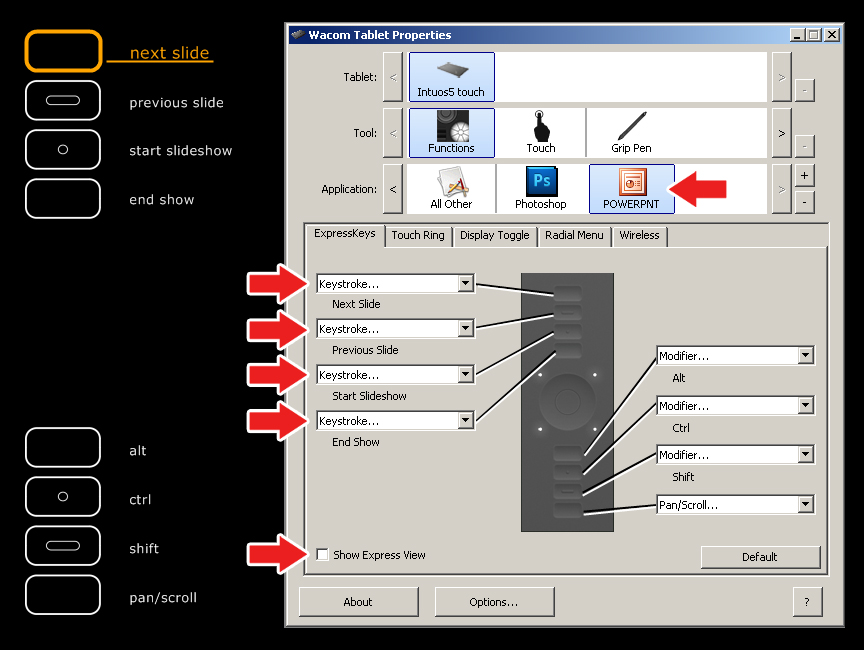
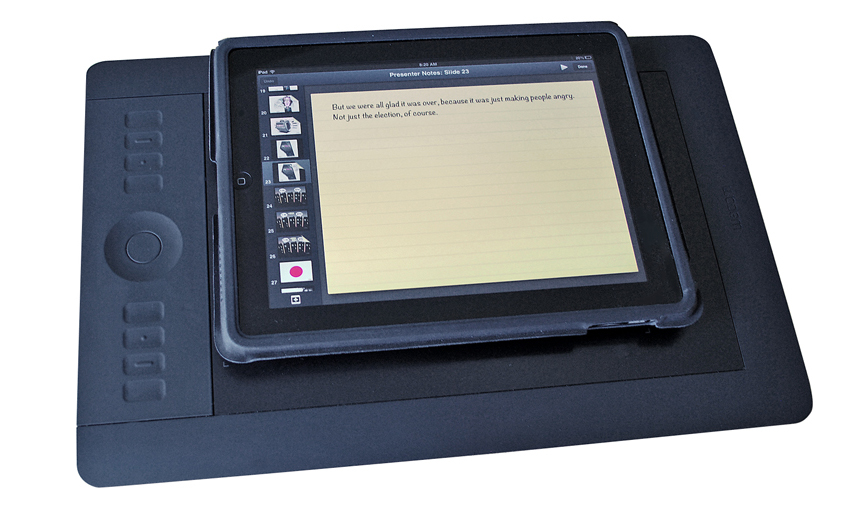





 Finished working with this little lady yesterday morning, a commissioned painting for a happy client. When this commission came about, I was a little apprehensive as I had never painted a horse before. Not that I’d ever painted a Moose, Grizzly, Raven…(you get the idea)…before I’d done those, either, but horses just seem to have their own challenges. Such beautiful animals, I was most worried that I wouldn’t be able to realize what I saw in my head.
Finished working with this little lady yesterday morning, a commissioned painting for a happy client. When this commission came about, I was a little apprehensive as I had never painted a horse before. Not that I’d ever painted a Moose, Grizzly, Raven…(you get the idea)…before I’d done those, either, but horses just seem to have their own challenges. Such beautiful animals, I was most worried that I wouldn’t be able to realize what I saw in my head.