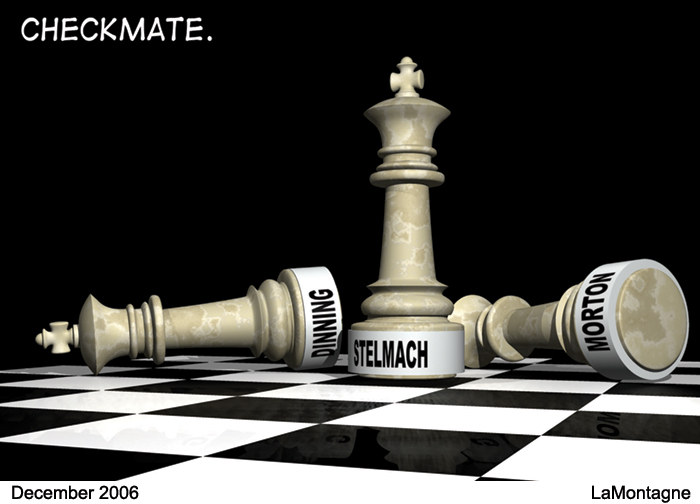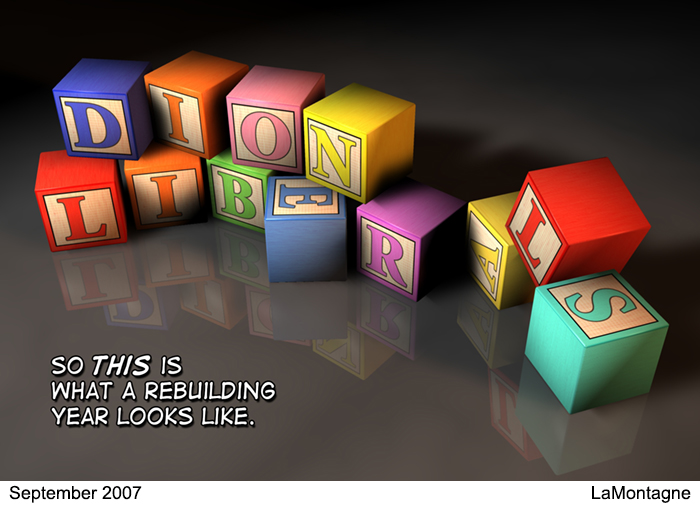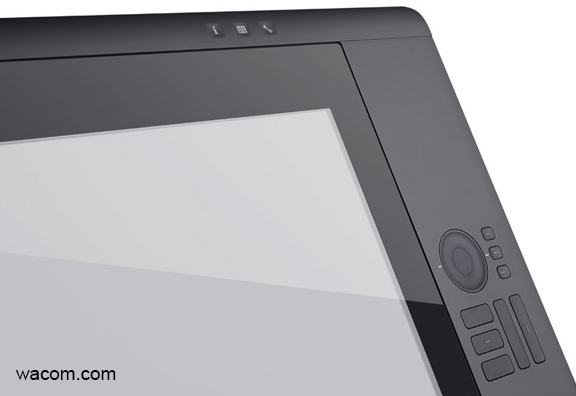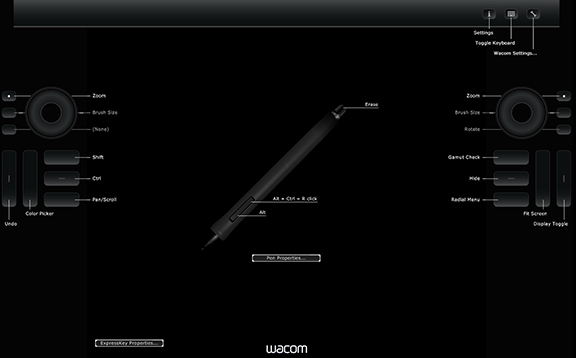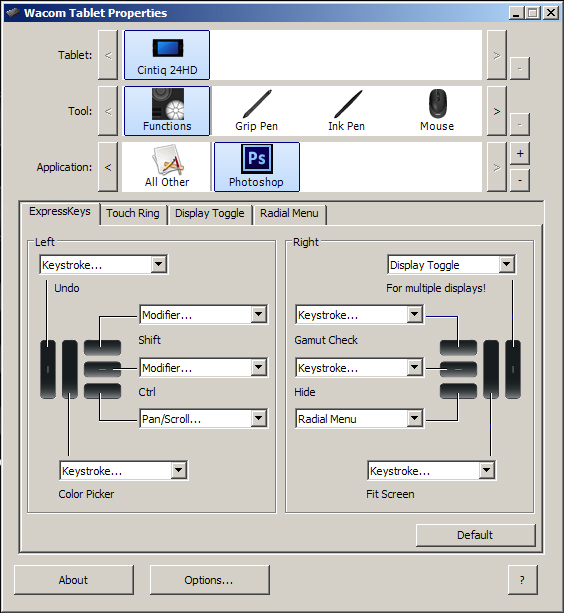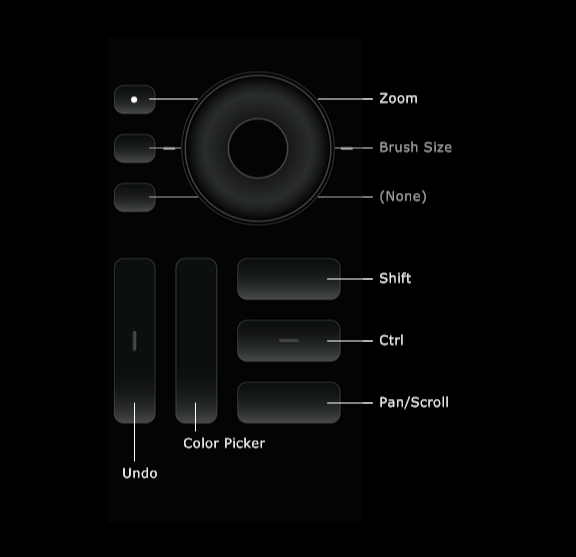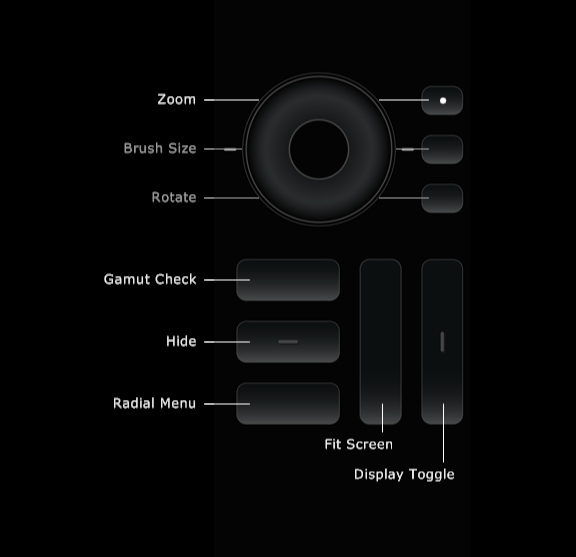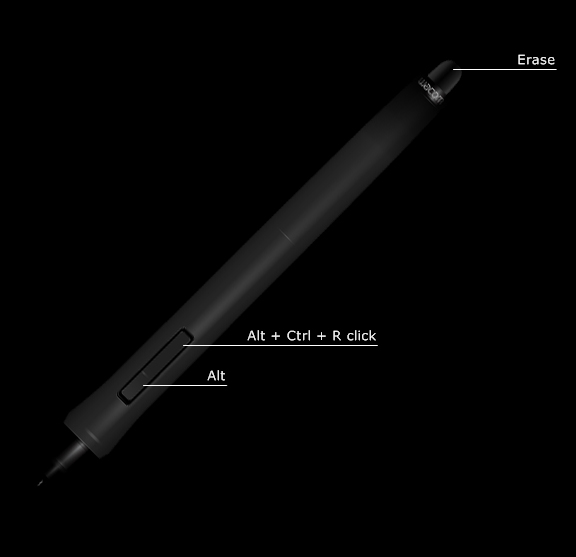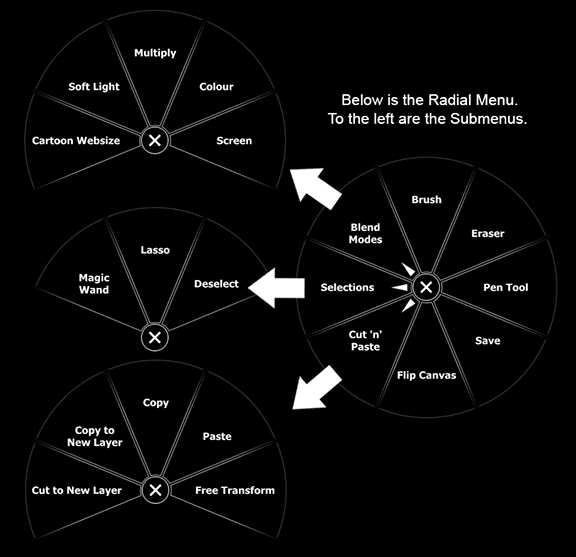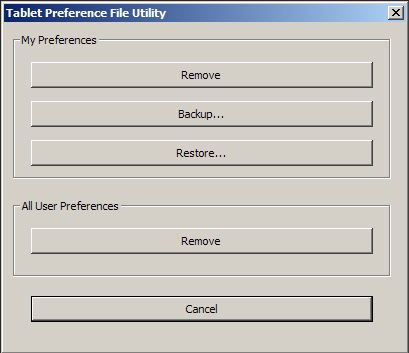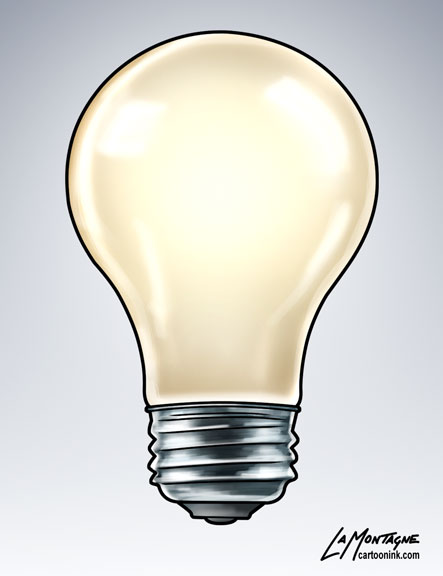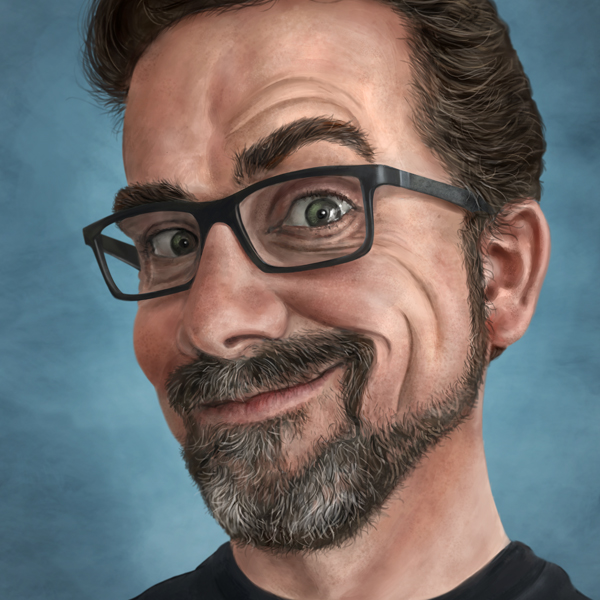
 I’ve recently signed with two different NFT marketplaces, minting a selection of my whimsical wildlife paintings. They’re both launching in locked BETA in the next week or two, which kind of makes them members-only clubs, for the time being, so with nothing to link to, you’ll have to take my word for it.
I’ve recently signed with two different NFT marketplaces, minting a selection of my whimsical wildlife paintings. They’re both launching in locked BETA in the next week or two, which kind of makes them members-only clubs, for the time being, so with nothing to link to, you’ll have to take my word for it.
I won’t get super-technical, but this does require a little unpacking. The average person has a problem understanding NFTs, cryptocurrencies and the blockchain because some of the people explaining it speak a language the rest of us don’t.
I’ve been drawing and painting digitally in Photoshop since the late 90s. With other digital artists, I can talk about Adjustment Layers, Blend Modes, Histograms, Paths, and Color Spaces, all standard terms in Photoshop, but geek-speak to anyone unfamiliar with the software.
The language of the Cryptosphere is no different. But just as you don’t need to know how the internet works to use it, the average person doesn’t need to know everything about NFTs to understand them.
NFTs are digital originals; they can be images, music, gifs, videos, documents and more. These assets are traded on a blockchain, a digital ledger of events and transactions using tokens and coins. The T in NFT stands for token.
Somebody more blockchain savvy than I might add “well yeah, sort of, but…” before elaborating on my explanation to make it more specific and accurate, but you get the idea.
My understanding is that when I mint one of my digital paintings, the code within the NFT certifies it ‘an original’ in the Cryptosphere. The verification process renders it unchangeable due to a gauntlet of checks and balances with computers from all over the world, all of which must agree that this is the original.
But, I can save 1000 copies of the same digital painting, all identical and indistinguishable from the original piece, so why is one more valued than the rest?
Because it’s the original, or in some cases, one of a finite collection.
It’s the same concept as a numbered limited edition giclée. It could be an exact copy of an open edition print, but some collectors, especially in the last century, are willing to pay more for that number. For example, one first edition copy of Moby Dick recently sold for almost $50,000, even though I can read the same story in the paperback I bought from Amazon for $7.50.
As someone who doesn’t collect anything, I don’t covet first or limited editions, rare pieces of art, or an original Aliens script signed by James Cameron, even though I’m a big fan of that movie. But I shouldn’t need to explain that plenty of people love these things.
So, dismissing or judging NFT collectors simply because they’re interested in something new that many don’t understand is foolish. As much as I respect the genius of da Vinci, I just don’t get the hype surrounding the Mona Lisa or why it’s worth over 100 million dollars.
I do, however, think it’s a crime that Leonardo never saw a dime of that money.
Scarcity and rarity have value. They always have. To some people, but not all people.
However, if these rare things matter to you and your community, whether it’s sports, music, literature, comic books, archeology, art, or anything else, what others think shouldn’t matter.
The guy who paints his whole body in team colours, puts on the jersey and cheers himself hoarse for three hours at a game, surrounded by thousands of people like him, doesn’t waste his time worrying about the millions who couldn’t care less about the sport that gives him so much happiness.
After last year’s frenzied reporting around a few artists who scored big on NFT sales, I wrote a post about the pros and cons of NFTs, as I understood them. I saw the potential for artists but wasn’t rushing to create NFTs of my work at that time. One reason was the environmental impact.
NFTs have a well-earned reputation for consuming a lot of energy because of something called Proof of Work. Proof of Work requires a shit-ton (not a crypto term) of computers worldwide to talk to each other to verify that the code is legitimate.
Those computers run on electricity, so the process has a significant environmental footprint. Even though most of that traffic comes from verifying cryptocurrencies rather than NFTs, artists have been reluctant to sign up to be part of the problem.
In that first post, I wrote, “They’ll solve the blockchain energy problem, and it will become more affordable and less environmentally destructive.”
That’s happening right now.
Everything that must be verified by all those computers, that Proof of Work, is shifting to something called Proof of Stake. Other processes are called Proof of Residence, Proof of Randomness, and likely more I haven’t yet heard of. This should provide even more secure transactions and render the process more sophisticated and familiar. When cryptocurrencies adopt these other Proofing methods, the environmental impact of minting coins and NFTs will go from ecologically disastrous to environmentally friendly almost overnight.
Cryptocurrency investors are in it to make money. It’s the same reason traditionalists invest their pension funds and retirement savings in the stock market, which, as we have too recently seen, can be just as risky when bad actors rig the game.
Just ask somebody who lost their home or life savings in 2008. The current system only masquerades as secure, but we accept it out of familiarity.
We take comfort that our financial system is regulated, but it’s built on faith and belief. Cash is only paper or plastic, and our investments are just numbers in somebody else’s database. The stock market routinely veers wildly all over the road.
While cryptocurrencies are unlikely to replace the current banking system, they likely aren’t going away. Your traditional bank is investing in them, and the signs point to the integration of the two.
Regardless of where they keep them, everybody wants their investments to grow.
The people running cryptocurrencies realize that an environmentally friendly reputation is more attractive to investors, so it’s in their best interest to develop more energy-efficient methods and operation models. Revised Proofing is just the first step. The environmental impact of minting cryptocurrencies and NFTs will soon be a thing of the past.
Another reason I’m getting involved is the emergence of more sophisticated NFT art marketplaces created and operated by business professionals. Some are treating these marketplaces like professional galleries, curating their collections. Artists are vetted, approved, and recruited for inclusion based on their work quality, reputations, and experience.
There was already a large NFT marketplace called OpenSea. The problem with OpenSea is that anybody can mint anything and call it an NFT, put it on the platform, and it becomes one big tasteless soup. A professional artist with years of experience, an established niche and audience can create an NFT of a piece of her art and upload it to OpenSea. Two seconds later, her work is on Page 45 of today’s offerings because somebody uploaded a collection of 1000 poop emojis wearing different hats.
It would be like walking into a gallery looking for beautiful art but having to dig through millions of finger paintings, crayon scribbles and post-it note doodles to find it.
So, when my buddy Derek Turcotte told me a new type of NFT marketplace contacted him, and he gave me some of the details, I was intrigued. I researched the project and the people involved and saw the potential. Shortly after that, Derek suggested another marketplace I found even more appealing.
One was big on hype and promotion but backed by experienced operators in the crypto world. They didn’t have it all spelled out like I was used to, but I didn’t see it as nefarious, just a different culture that operates a lot more casually. I considered the risks vs. rewards and still felt it was a good bet. And yes, the word bet is appropriate because all of this is new and speculative.
However, the second platform was more like dealing with a real-world licensing opportunity. After an actual phone call from the company in the U.S., where I was free to ask plenty of questions, I agreed to give it a shot. I received a professional legal agreement, names, emails, and phone numbers of people assigned to help me navigate the process. I uploaded my initial images to a professional site, and now I’m waiting for the launch.
What the first platform could learn from the second is that if you want professional artists to mint NFTs and participate in this world, you must learn to talk to them in the language they speak. Artists who do this for a living are used to dealing with companies, galleries, and markets, and you won’t earn their trust if you speak to them like gaming crypto-bros.
Just as amateur artists must learn business language to become professionals, companies must learn how to speak to artists if they want them to climb aboard.
From talking to these NFT marketplaces in recent weeks, there are two stark differences between the crypto world and the traditional business art world.
In the real world, for lack of a better term, galleries, licenses, and retailers will try to get artists to sign exclusivity contracts, especially in smaller regions. So if your work is sold in a gallery, you can’t sell it in another one nearby, sometimes even in the same town or city.
When I asked the NFT markets about this, each waved it off. The only exclusivity required is that you can’t sell the same NFT on more than one marketplace. That’s more about logistics and reputation than anything else. An NFT is essentially a certified original. If two people bought the same original simultaneously from two different marketplaces, it would erode any confidence in the parties involved.
The second thing is that the NFT market seems to value quality artwork more than the real world, as far as pricing goes. These collectors understand the value, scarcity, and provenance of a piece of NFT art and that it has more value than a print.
In the real world, I paint custom commissions for clients, as original a piece as you’re ever going to find. And yet, I get push-back on the price all the time from people who want my best work, but at garage sale prices. Some of my first NFTs are priced higher than my custom commission rate, because they will be originals in that space.
Finally, the crypto community has been the most impressive surprise in this whole experience. True, you can find sinister characters everywhere, but my interaction with these people so far has been positive.
After receiving an out-of-the-blue invite to learn more about this world, I spent an hour in an online phone call with five other people from different parts of the U.S. I admitted my ignorance about much of this. While one guy laughed and said, “wow, you’re just a baby,” he followed it up with, “hey, we’ve all been there.”
Although they were all experienced crypto investors, he cautioned that cryptocurrency and NFTs could very well be a recurrence of the dot-com bubble of internet start-ups in the late nineties. Many of these cryptocurrencies and speculative ventures have already failed, and more of them will, just like plenty of businesses in the real world.
Great reward doesn’t exist without risk. But, if you’re aware of that risk and do your best to mitigate it, you can approach it with open eyes, hoping for the best but ready for a possible rug-pull.
An important caveat here; the only reason the first guy reached out was my friend, Derek. It is very much who you know and who vouches for you that gets you invited into these discussions. If you’re associated with good people online or in the real world, that goes a long way to establishing trust. And if somebody asks, “who’s this guy?” then the answer will most likely be, “this is Patrick; he’s a friend of so-and-so.”
I asked one of these guys why somebody hasn’t created a course for artists to help them navigate this new frontier. He said there are some introductory courses, but everything changes so fast. The only way to keep up is to do the reading, join discussions, and get involved.
Community is essential in this world, which means I will have to be more social in some of these forums, something I have avoided in recent years. Thankfully, there are rules established in these communication spaces. They all have moderators, and a common theme seems to be, “don’t be a dick.”
If only other more popular platforms could adopt the same policy.
I’m excited to wade into these waters. True, I have risked some of my artwork, but none of my best sellers yet. These platforms need to earn that trust. Professional artists take risks with their work the first time they sell a high-quality print or canvas in a gallery. All it takes is somebody with the right equipment to scan the work and sell it to somebody else as their own. It happens every minute of every day all over the world.
Last month, I sent a cease-and-desist to a company in Australia. They were selling my Smiling Tiger image on a product. They took it down, but who knows if they just put it up on another site or how many other places are illegally selling my work? It’s a sad joke that artists know their work is good once people start stealing it. Unfortunately, theft is part of the trade, and good luck suing a company on the other side of the world.
Lately, there have been cases of automated bots scraping images from Twitter and art sharing communities like DeviantArt, stealing an artist’s work and minting NFTs from it. While most of these marketplaces will take down the counterfeits, finding the offence and reporting it takes a lot of time that most people don’t have. And if you do manage to get it taken down, ten more pop up in the meantime.
These curated marketplaces are working on that problem, too, with patents pending for better security software. Banks and credit card companies had to do it, and every corporation on the planet must constantly invest in security. The marketplaces that make it a priority will soon get that reputation. Word will spread, and consumers will learn that the NFTs you buy from Market A are often counterfeit, but those from Market B are vetted, verified, and support the rights of individual artists.
Which market would you trust, especially if you want to invest in value and growth?
It’s still the wild west, but the sheriffs and posses are multiplying, making it harder for the outlaws to roam the territory unimpeded.
There will undoubtedly be challenges, growing pains, and issues with this new venture. After record-breaking gains in 2021, cryptocurrencies across the board have experienced massive losses in these first weeks of 2022. While it will likely correct and recover, when (if?) that will happen is just best guess. Nobody really knows. As a financial investment, the crypto world is not for the faint of heart.
As a creative investing my art in the crypto world, it’s about the same as every other potential opportunity in art-for-a-living. You throw a bunch of stuff at the wall and see what sticks. This is no different.
I still have a lot to learn, but I’m more optimistic about the potential than early last year. I’m sure I’ll have more to say on the subject as these marketplaces launch and speculation becomes experience.





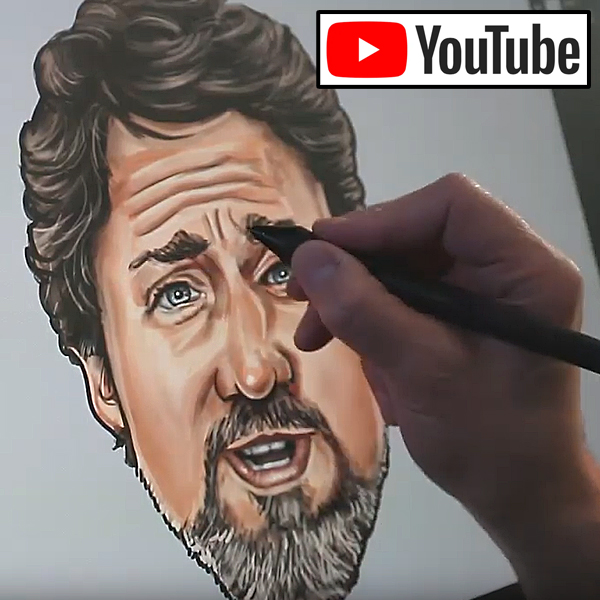


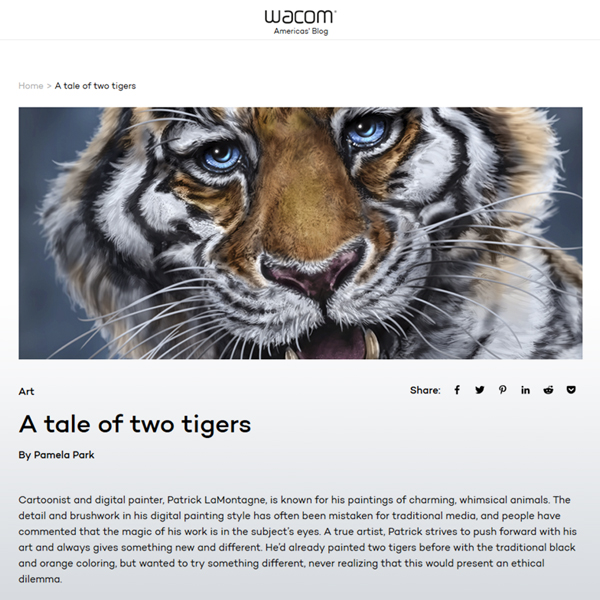
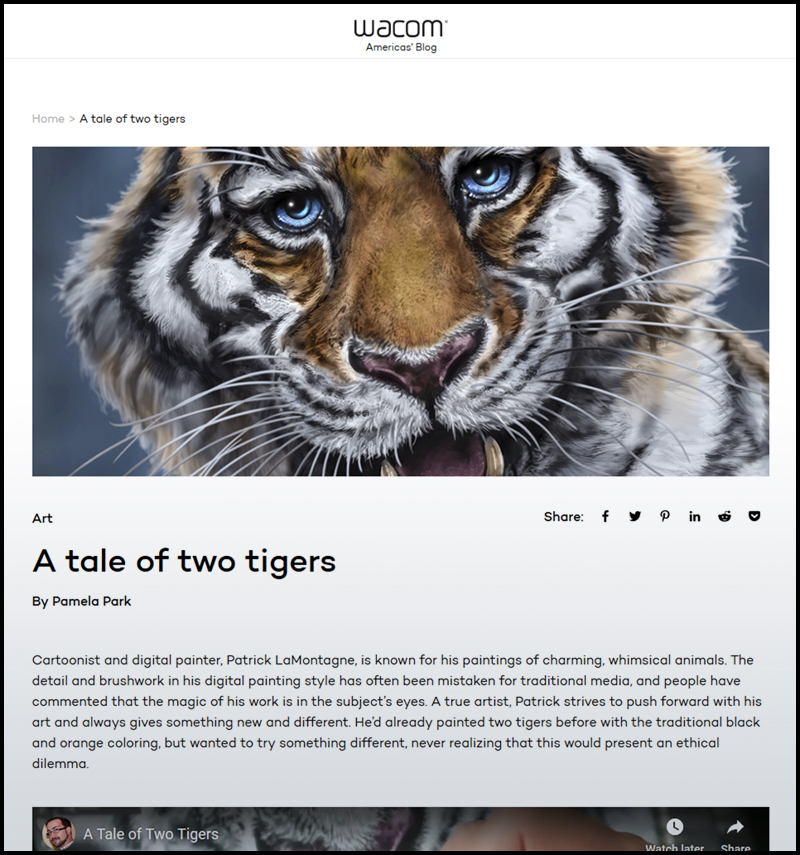 If you’d like to receive my newsletter which features blog posts, new paintings and editorial cartoons,
If you’d like to receive my newsletter which features blog posts, new paintings and editorial cartoons,